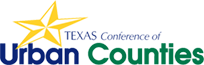Pictured (left to right): Troy Pickett, Darcie Gordon
Each year the Texas District & County Attorneys Association holds a conference for Texas State elected prosecutors. This year, the conference was held right here in Austin, TX across the street from the TechShare Development Center. Our very own Troy Pickett, Darcie Gordon, and Katrina Daniels manned the TechShare table where they provided demos of the TechShare.Prosecutor software. Conference attendees were especially interested in the Defense Attorney Portal. Although four Texas counties initiated the project, there’s been interest from a number of other counties since the conference.
What is TechShare.Prosecutor? In 2012, Dallas, Midland, Tarrant, and Travis counties came together on an idea to build a system to manage cases in their District and County attorneys offices.
The TechShare.Prosecutor project software includes three different components:
- Prosecutor Case Management
- Defense Attorney Portal
- Law Enforcement Agency Portal
Perhaps one of the most exciting aspects of the three solutions is that they’re entirely web-based. The user experience is a completely virtual one.
Imagine an entire room full of filing cabinets—side by side, wall to wall. Now, imagine if you could reduce the number of filing cabinets by 80%. New media room, anyone? Your boss might not go for that quite yet. But one thing is for certain: it will decrease your dependency on storing paper and, more importantly, increase time spent focusing on resolving cases by eliminating the need to search for them in physical locations.
When the project first began back in 2012, the TechShare.Prosecutor team went to the drawing board (literally) with users to talk about what they had in their filing cabinets and how they organized their piles of papers throughout each of their offices.
This resulted in a process now referred to as virtual filing in the TechShare.Prosecutor system, which is enabled by “Dynamic Views” dictated by the user. From any given grid or series of data columns, users can drag and drop which fields they want to sort or group by directly into the header.
Some of the other benefits to thecounty include:
- Electronic case files, including digital multimedia evidence (DME) attachments
- Tasks
- Calendaring
- Work product notes
- Integration with the LEA and Defense Portals
- Prosing language templates
- Document templates and merged data
- Compliance with the Michael Morton Act
- Electronic Return/Reject process, including prosing language and plea offers
What are people saying about it? Of the four counties involved in the effort, Dallas and Midland are live, and this is what they had to say about the system so far…
Court Dockets: less than two minutes per case “We can now process Misdemeanor Dockets in less than two minutes per case by generating the required plea and judgment paperwork in the TechShare.Prosecutor system directly in the courtroom.” (Midland County DA)
Tagging Functionality: improves search results and saves time “By utilizing the tagging functionality in TechShare.Prosecutor, I can locate my entire caseload electronically in seconds…” (Dallas County Criminal Investigator)
Defense Portal: access documents without leaving the office “The Defense Portal has given us quick direct access to the cases and files we need…this allows us to get documents without leaving the office.” (Midland County Defense Attorney)
Document Management & Redaction: from minutes to seconds “The redaction process has been reduced from 30 to 45 minutes to 30 to 45 seconds.” (Dallas County Justice Systems Architect)
Congratulations to the TechShare.Prosecutor team and each of the counties for the success of the project so far. Keep up the great work!
For more information about TechShare.Prosecutor, contact Resource Manager Troy Pickett at troy.pickett@cuc.org.